Type Alias Gösterimi Sorunu ve Çözümü
typescript, programming
Type Alias Gösterimi Sorunu ve Çözümü

İçerikte alttaki sorunlara çözüm bulacağız:
"VS Code TypeScript type hover display issue"
"VS Code displaying type alias as template literal TypeScript"
"Change how VS Code shows TypeScript type aliases"
"TypeScript type resolution problem in VS Code hover"
"VS Code not resolving TypeScript type alias correctly"
TypeScript ile basit type yapıları tanımladığımızda yeni isim yerine detaylarını gösteriyor.
type yapıları tanımladığımızda yeni isim yerine detaylarını gösteriyor.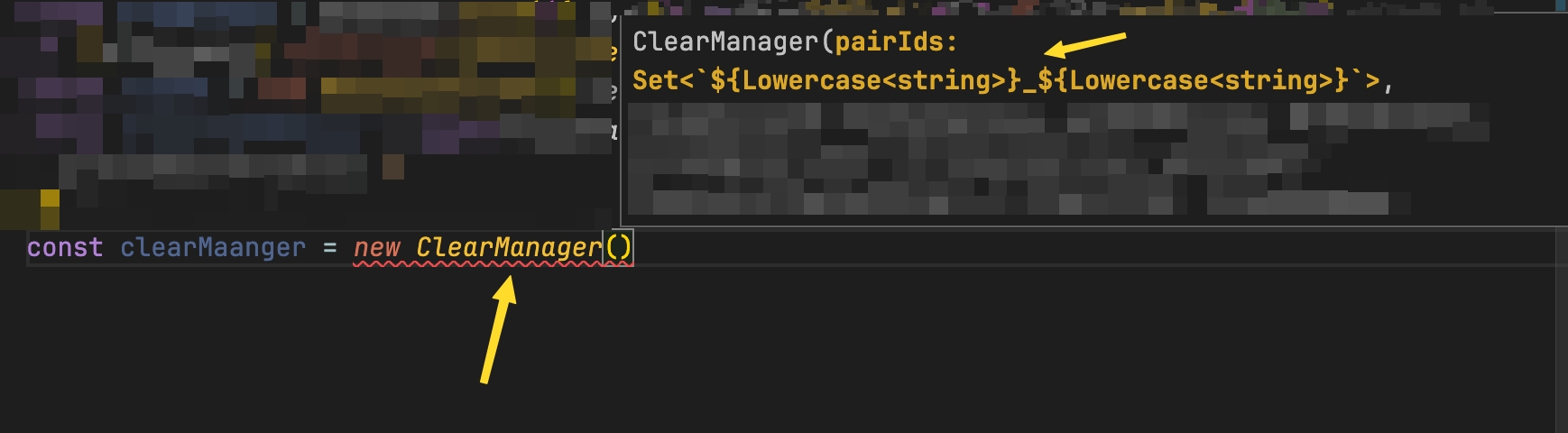
Sorunu çözmek için alias isimli ek bir type daha tanımlıyoruz.
alias isimli ek bir type daha tanımlıyoruz.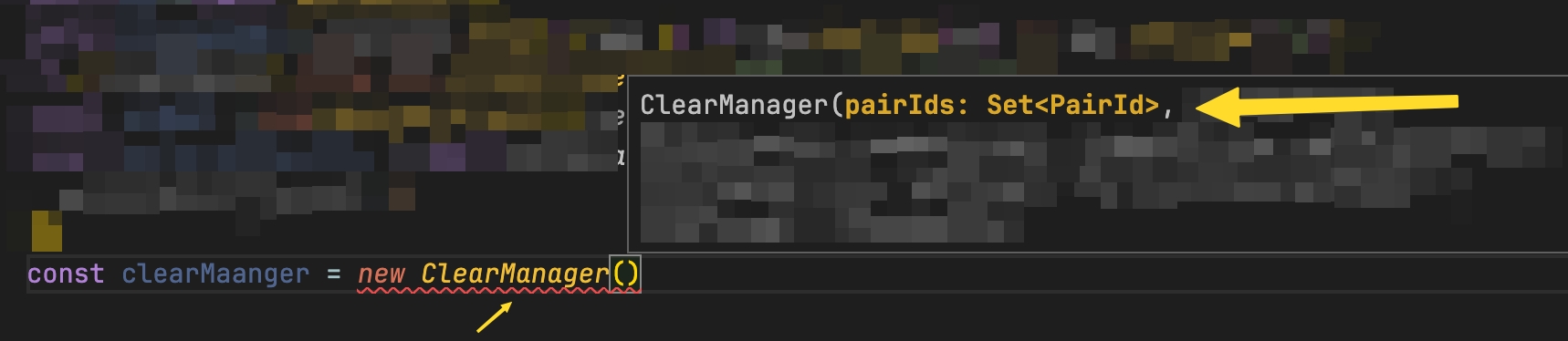
Referanslar
PreviousTesseract ile metinden ve videodan metni almak, image to textNext[[TypeError [ERR_INVALID_STATE]: Invalid state: Writer has been released](ar](arsiv/programming/typeerror-err_invalid_state-invalid-state-writer-has-been-released-arsiv-programming-typeerror-err_i.md)
Last updated
Was this helpful?