Safe Pushing with Git: -force-if-includes
github, programming, collaboration, force-if-includes, push, git, version
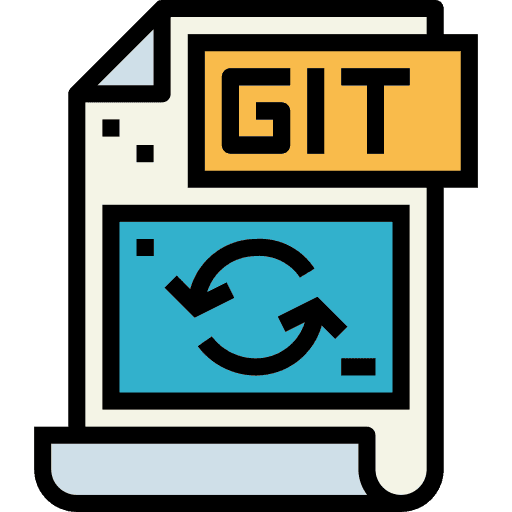
What Is It and Why Should I Use It?
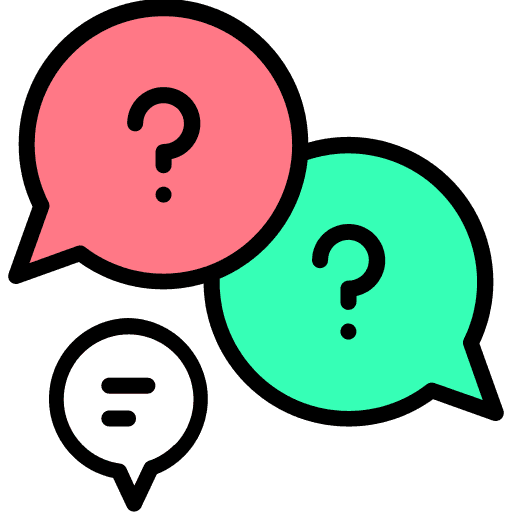
The git --force-if-includes command is an option introduced with Git version 2.30.0. This option is used with the git push command and ensures a check before forcibly (--force) pushing local changes to the remote repository. If local commits include the latest changes of the remote branch to which you are pushing (meaning the current commits of the remote branch are found within your local commits), then the git push operation will proceed. If the remote repository's commits are not present locally, this forced push operation is denied.
In short, this command:
Ensures that local commits encompass the remote changes.
Prevents accidental overwriting of changes in the remote repository.
Avoids critical errors, especially when multiple people are working on the same repository.
Example Usage Scenario
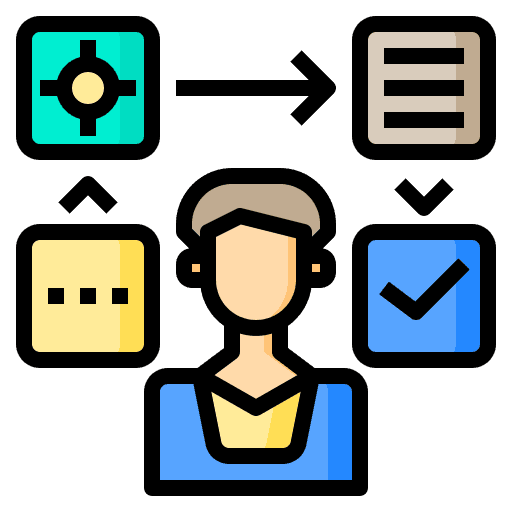
When you want to perform a git push using the git --force-if-includes option, you could use a command like:
With this command:
origin: Name of the remote repository.
main: Branch to push to.
If the main branch's commits in the remote repository exist in your local main branch and you want to forcefully overwrite your changes on top of them, this command allows you to do so.
Consider an example scenario:
You and a teammate are working on the
mainbranch.Your teammate has pushed some changes to
mainwhich you haven't pulled yet.You've made changes and want to force push them.
If you force push using the normal --force without --force-if-includes, you would overwrite your teammate's changes. However, if you use --force-if-includes, Git will look for your teammate's commits in your local branch, and if it doesn't find them, it will reject the push, thus preventing data loss.
So, pushing with --force-if-includes:
Performs the push operation if the remote commits are in your local.
Halts the process if these commits are not present locally, indicating you need to pull them first.
Search Keywords for More Information
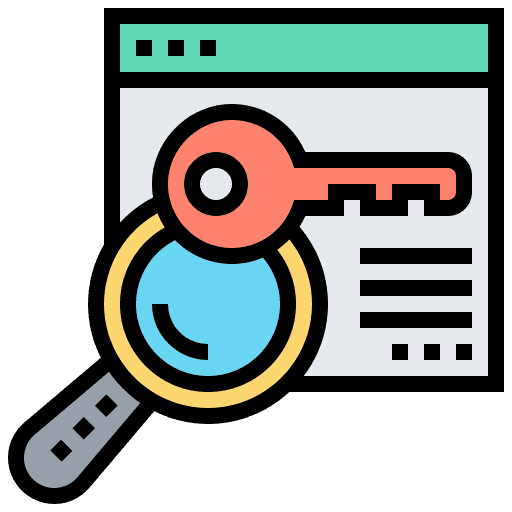
What is
git --force-if-includes?git forcevsforce-if-includesWhat to do if
git pusherrors?Is
git force pushsafe?Accidental overwrite with
git pushUsing
force-if-includesgitcommands and teamworkAdvantages of
git --force-if-includesPreventing loss with
git push
Questions Answered by the Article
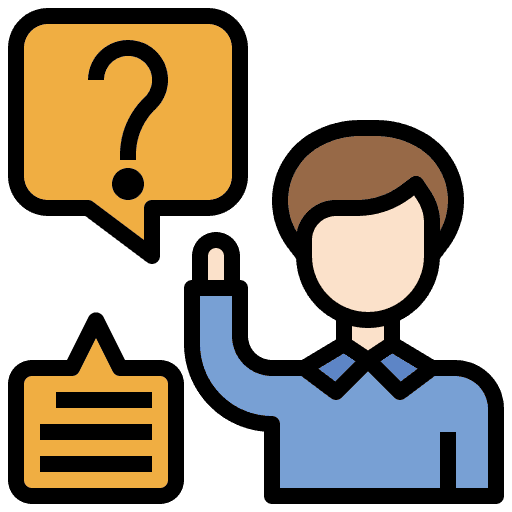
What is
git --force-if-includesand when is it used?What's the difference between
git push --forceandgit push --force-if-includes?How can a Git user forcefully push changes without causing loss in the remote repo?
What methods can be used during a
git pushin teamwork to prevent data loss?
Possible Google search queries on this topic:
What is the use of
git --force-if-includes?Advantages of using
git --force-if-includesovergit push --forceHow to prevent accidental overwrites in Git?
How to safely force push in Git?
Ensuring teamwork compatibility with
git --force-if-includes?
Last updated
Was this helpful?